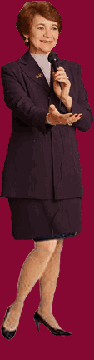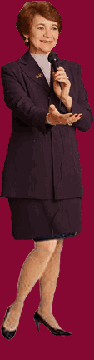|
TIME-SAVING
TIPS TO GET ‘IT’ DONE
SMALLBIZ SUCCESS STRATEGIES
By Frances McGuckin
So
many demands on our time and so
little time to get “it”
all done. Have you ever wandered
what It really is? In many cases,
It is a monster of our own creation
– “I can’t keep
up with It,” or “It’s
driving me crazy!” or “It’s
a terrible stress (or mess)!”
In
our businesses, It can indeed become
a terrible monster. One way to tame
It is to take control of It, because
usually, lack of time is our worst
enemy and the creator of the It
monster. Last month, time-mapping
was discussed, a plan that really
works if you make time to learn
the technique. The one key factor
in good planning is focusing. To
get a job done and to allow yourself
that important quality time, here
are some tips:
Telephone
calls: Plan to make telephone
calls each day to stay connected
with clients and suppliers. We are
losing touch and are becoming a
disconnected society by overusing
e-mail. However, control the telephone
so it doesn’t become a major
“time-muncher”.
| $
|
During
“focus or planning”
time, put the telephone
onto voice-mail. If you
are expecting important
calls, screen them by putting
the voice-mail onto two
rings. |
| $ |
Leave
a message on your voice-mail
saying you will return calls
within two hours. |
| $
|
If
someone calls to chat at
an inconvenient time, politely
inform them you are working
to a deadline and ask if
you could return the call
later. |
| $
|
Don’t give clients
your cell number unless
it’s an emergency.
It’s not safe to drive
and chat. Use driving time
to think instead of talk.
|
Lunches/”doing
coffee”: Lunches
are important for networking and
establishing relationships, but
guard your time against “doing
coffee” or extended lunches
for frivolous reasons. Often, people
want to “do coffee or lunch”
to pick your brain to their advantage,
not yours.
| $
|
Be selfish and ask yourself
WIIFM? (What’s in It
for me?) |
| $
|
If you are time-starved and
there’s NIIFY (nothing
in It for you), graciously
decline until you do have
the time. |
| $
|
Rather
than meeting for coffee
then wasting time getting
down to business, ask the
person to e-mail you their
questions (or vica-versa)
so you can have answers
ready. |
Delegating: List
the jobs you are responsible for,
then highlight the “time-munchers”
and wasters. Where ever you are
not utilizing your talents to the
best of your ability means wasted
time and talent. Delegate jobs such
as mailing, shipping or filing.
If you are a small business with
no or few employees, perhaps you
could utilize the services of subcontractors,
casual labour, or even a new cyber-service,
“virtual office assistants”,
who can prepare much of your paperwork
and ease the load through cyberspace.
A
cluttered desk and office equals
a cluttered mind, so here’s
some tips to de-clutter both.
Files: You should
be able to find any piece of paper
within 20 seconds. Systemize your
files:
| $
|
Use different coloured hanging
files and file folders for
different aspects of your
job |
| $
|
Keep a file holder on your
desk with files you will be
working with in that week |
| $
|
Keep a weekly follow-up file
and review it each day during
your “planning”
time |
| $
|
Each time you pick up a
messy file, quickly clean
it out before you put it
away. You’ll never
get around to cleaning out
all your filing cabinets
at one, so do it progressively,
taking a small chunk at
a time. |
E-mail:
The curse of business –
It is information overload. The
e-mail It drives most people crazy,
between having to answer It, delete
It, sort It or download It. Here’s
some tips to better control It.
| $
|
Turn
off the e-mail notification
sign and sound. Unless you
are awaiting urgent correspondence,
only check e-mail at scheduled
times during the day. |
| $
|
Set up in-box folders for
different departments or topics,
and through your e-mail rules,
direct e-mail to these folders. |
| $
|
Print out e-mails requiring
action, note the action, move
into an e-mail folder or delete.
|
| $
|
Set up your e-mail so that
it doesn’t open automatically,
delete anything that is junk
mail. |
| $
|
Set
up e-mail rules and filters
to minimize the junk mail.
If you use Outlook Express,
you can set rules for certain
words, phrases or senders
to better deal with the
e-mail. If you instruct
the rules to filter out
spam, be careful which words
you put into the rules to
delete, because sometimes,
if you don’t phrase
the words correctly, the
wrong e-mails may get deleted.
Contact your Web page server,
as many of them offer a
self-serve filtering service. |
These
are just some small tips to make
It easier for you to cope with It
all. We all face different stresses
and cope with them differently.
Being better organized and utilizing
your time efficiently will help
to make the It monster a more controllable
beast.
Frances
McGuckin is an award-winning motivational
and business speaker, consultant
and author of the best-selling Business
for Beginners and Big Ideas for
Growing Your Small Business (McGraw-Hill
Ryerson). She can be reached at
(604) 530-3601 or contact@smallbizpro.com.
This
column is available for syndication.
For information, contact Frances
McGuckin at contact@smallbizpro.com.
|
|